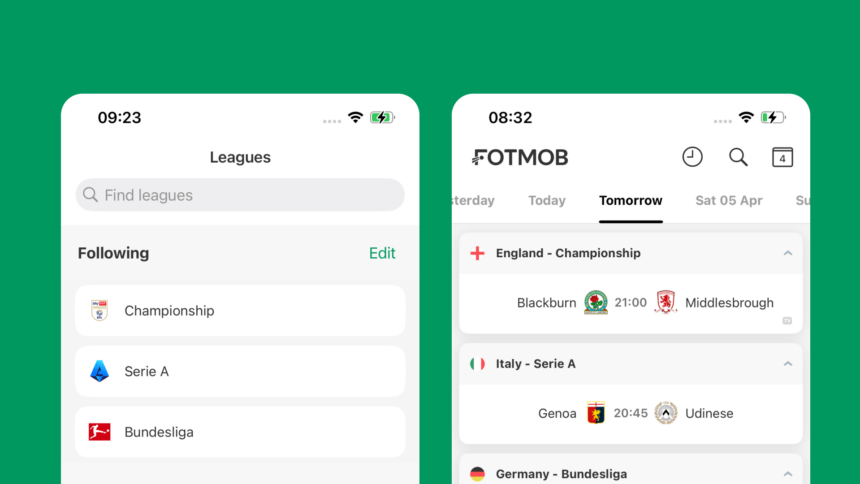Looking to get that perfect view of your football world? The unique list of leagues you care about, and nothing else?
You can create a personalised view in just a few steps by following the leagues you want to keep an eye on, sorting them into the order you like, and hiding those you’re not interested in.
First, head to the Leagues tab at the bottom of your screen and Follow the leagues you are interested in either by going to the country categories or searching for leagues at the top.
Then, tap Edit and drag on the right side of a leagues to re-order them into the order you’d like. This is the order used for your main Matches view in the app.
Once you’re finished there, go back to the Matches tab on the bottom left, where your leagues will now be in the order you chose.
Then, you can tap Hide All to clean up your view. We’ll let you know under the button if there’s anything important you’re missing out on.
For other tips and tricks, head to our FAQ.